Removing a Device from a Department
To remove a Device from a department
- Go to the Dashboard.
- Go to the Department section.
- In the Department list, click the
 icon for the Department that you want to remove the Device from.
icon for the Department that you want to remove the Device from.
- In the Department Manager, click the
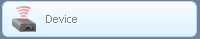 tab.
tab.
- In the Device grid, locate the Device that you want to remove.
- Click the
 icon next to the Device's name.
icon next to the Device's name.
- Click OK on the dialog box that opens.
More:
Activating a Device
Adding an Existing Device to a Department
Adding a New Device
Sending a Command to a Device
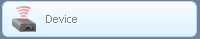 tab.
tab.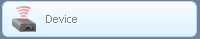 tab.
tab.